no known issues New & Improved Features
New and improved APIs introduced (4.13.1)
See API documentation for details.
Model Viewer Alpha Release
Model Viewer is a powerful visualization tool for overviewing and documenting information structures in inorigo.
With 4.13 we release an early Alpha version of the tool. Please note that bugs may be present, and that the tool still lacks several usability and design elements.
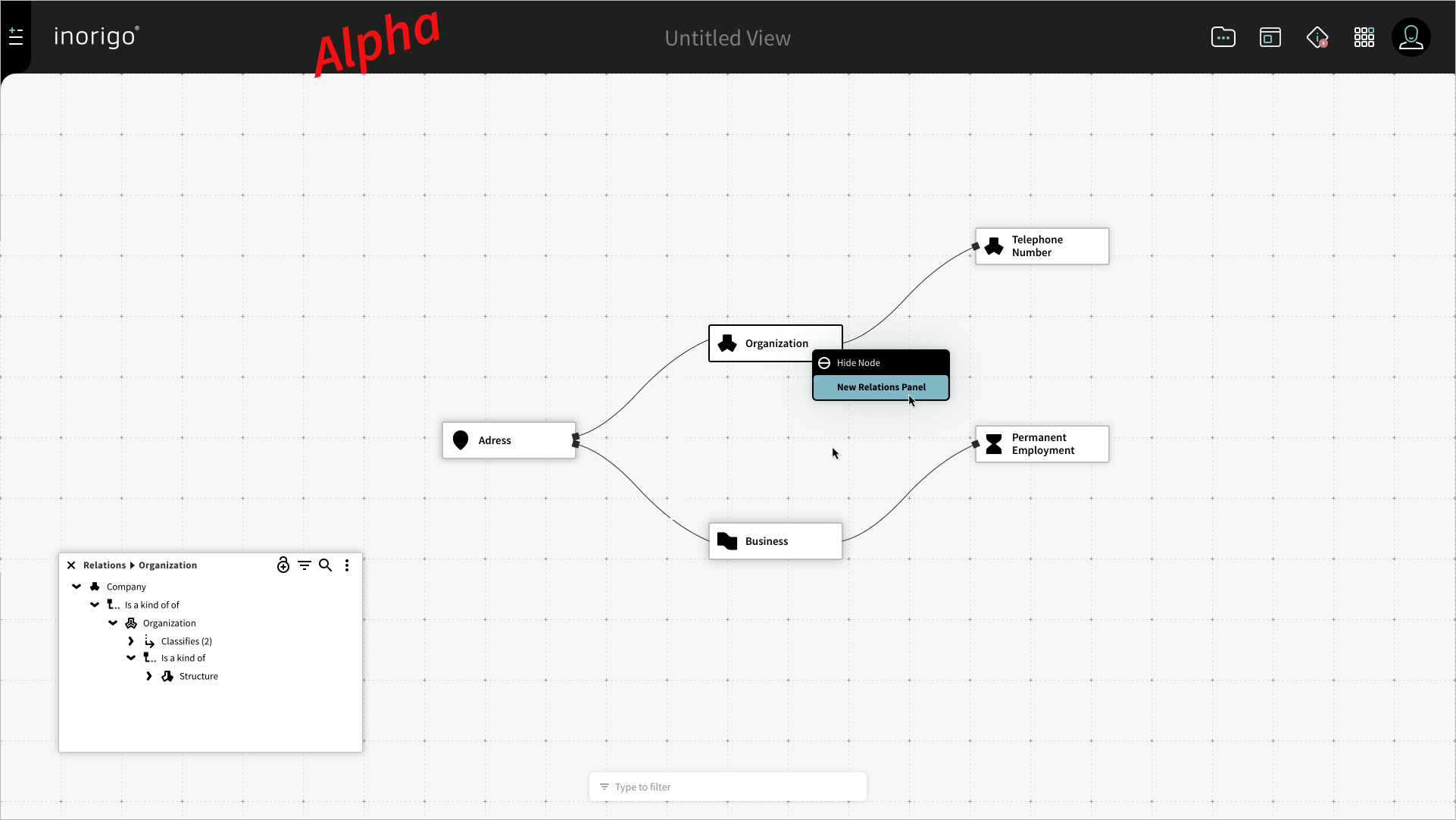 Add custom modules to an inorigo environment
With 4.13 a we add the capability of dynamically adding and configuring modules to an inorigo environment.
A new System Management tool has been introduced through which custom modules can be set up to appear as menu items. See the system administrations documentation for more information.
Configure issue-reporting
A configurable mailing client has been added for when an exception appears, or when a user maunally open the report an issue panel
Read more about how to configure this mailing client in the System Administrators documentation
Add custom modules to an inorigo environment
With 4.13 a we add the capability of dynamically adding and configuring modules to an inorigo environment.
A new System Management tool has been introduced through which custom modules can be set up to appear as menu items. See the system administrations documentation for more information.
Configure issue-reporting
A configurable mailing client has been added for when an exception appears, or when a user maunally open the report an issue panel
Read more about how to configure this mailing client in the System Administrators documentation
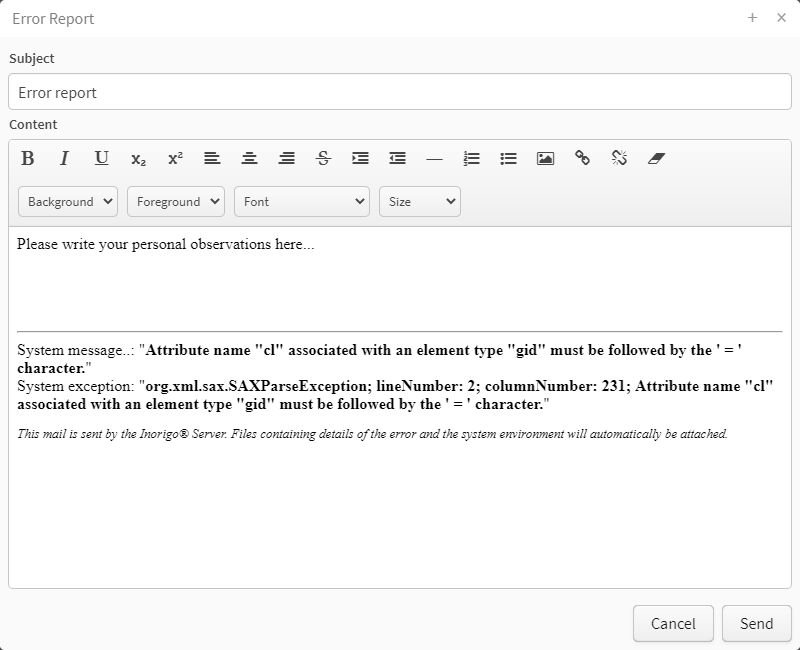 Toggle Dependency warnings
Toggle Dependency warnings
A new menu item has been added to the Options menu in Model Builder that controls if the user will be warned about dependencies (collateral side effects).
Support for user login through either email or user name
Enables more dynamic SSO and LDAP sign-in solutions.
Numbers are no longer written as floating point when exporting Knowledge Sets to CSV
New primitive & Expression function for reading Knowledge Sets
Primitive name is EXEC_KNOWLEDGE_SET and is located under integration.
Function name is $KNOWLEDGE_SET.
Both outputs a Knowledge Set as a Dataset.

Web Services
Query as a Web Service
Queries can now be configured in json format through an API.
DELETE / GET / POST / PUT Dataobjects – handle storage of custom dataobjects to the database. Resolved Issues
Fix Version(s)
Key
Summary
4.13.5
ID-5327
inorigo and application insights causes http 500 in modelbuilder/application builder
4.13.4
ID-5259
4.13 slow loading compared to 4.8 after application edit
4.13.4
ID-5225
KS – failure indication in the end of each execution
4.13.3
ID-5150
Server startup – warning about ApplicationInsights
4.13.3
ID-5117
Bookmarks/Favorites API – Error when bookmark folders exist
4.13.3
ID-5035
Locks in linked views
4.13.2-HF
ID-5112
Server Side Method Execution
4.13.2
ID-5007
Application Builder – cannot edit application “old” way (jnlp)
4.13.1
ID-4844
Web Aggregation table – copies of Aggregation tables settings aren’t kept separate
4.13.1
ID-4601
Web Calculation box – doesn’t support some color conditions
4.13
ID-4656
AVP: External link attributes cause automation panel crash
4.13
ID-4632
AVP. Add & Remove on Automated attributes
4.13
ID-4616
AVP: Default superclass not editable
4.13
ID-4615
KS naming in model builder
4.13
ID-4604
AVP – can’t use primitive color
4.13
ID-4580
Selected Item in an application is not defaulted as value in the AVP Panel
4.13
ID-4579
Workbench – context ghost menu remains
4.13
ID-4280
App Builder Method Call in KS
4.13
ID-4271
Edit SQL in Limited mode
4.13
ID-4189
Data source editor – Required table field does not use validation
Known Issues
What’s New
Improved and faster way of resolving entity icons (4.13.5)
Solution brings a substantial improvement which should result in a general performance boost in all environments where icons are displayed
Extension of the the MIN and MAX expressionist functions to handle same parameters as SUM (4.13.5)
Behind the scenes SUM,AVG,MIN,MAX now share same code to produce their result.
Before:
$MAX(@myFirsNumber,@mySecondNumber)
After:
$MAX(@myFirsNumber,@mySecondNumber)
$MAX(List of Numbers)
$MAX(List of Dates)
$MAX(List of Entities, attribute name or id)
$MAX(List of Global Identifiers, attribute name or id)
Added recursive subclasses to modelPartners API (4.13.5)
Returns subclasses in tree structure, rather than a flat list
New isGranted API (4.13.4)
New Optional Query Parameter for specifying a definition for a generated entity (4.13.4)
See details in API documentation
Single Value option for Knowledge Sets (4.13.3)
Added a single value option for attributes where multiplicity allows for more than one attribute value.
New variable for authrecords, TARGET_VARIANT (4.13.3)
Allows Authrecords to target variants (subtypes) of data types, useful for managing plugged in modules and files that they save to the database.
New and improved APIs introduced (4.13.3)

